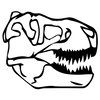Skip to content
How multi-user licensing works:
- Multi-user licensing follows the standard EULA, but with multiple users/seats.
- Contact me – here – to get a custom quote
- The more seats you buy, the larger the multi-user discount
Here’s how to update your existing single user licenses to multi-user licenses:
- Contact me – here – to get an upgrade quote
Single & multi-user definitions:
- Single user license: A) You’re a freelancer working on your own, or B) you’re a company with 1 audio workstation and/or 1 sound designer = A single user license is needed
- Multi-user license: A) You have multiple workstations or a team of sound designers, and/or B) you run an audio server that can be accessed by multiple users = each workstation/user needs a license
7 reasons to review your sound collection to see if your current licensing is right:
- You have multiple workstations or a team of sound designers
- Your audio team has grown in size
- Sounds are stored on a company network/server
- You only have single-user licenses (but the sounds are used by several people)
- Your sound collection has been compiled over many years, with no clear licensing overview
- Personal, contractor and company collections mixed up
- No licensing exists, or documentation is missing